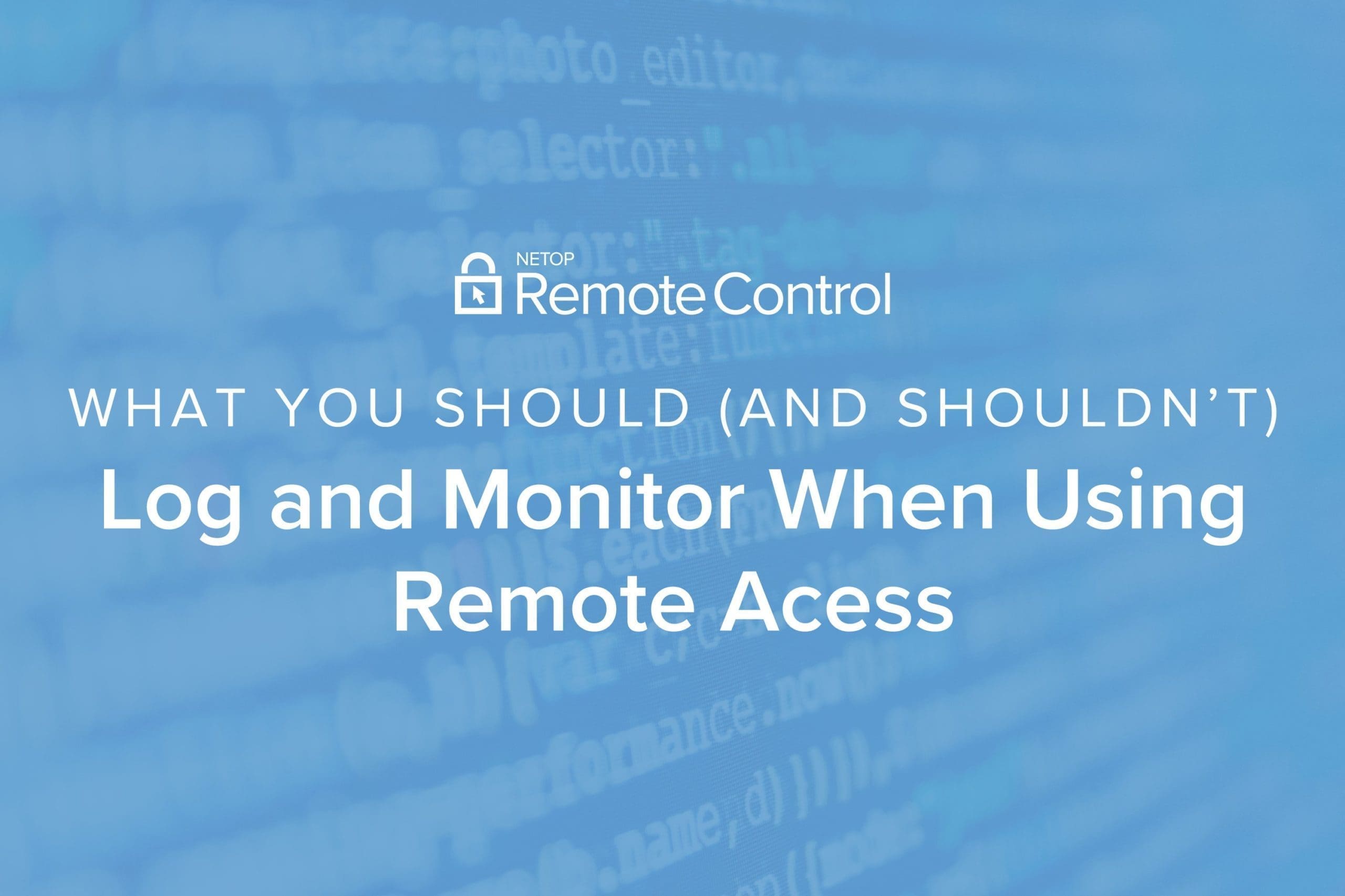
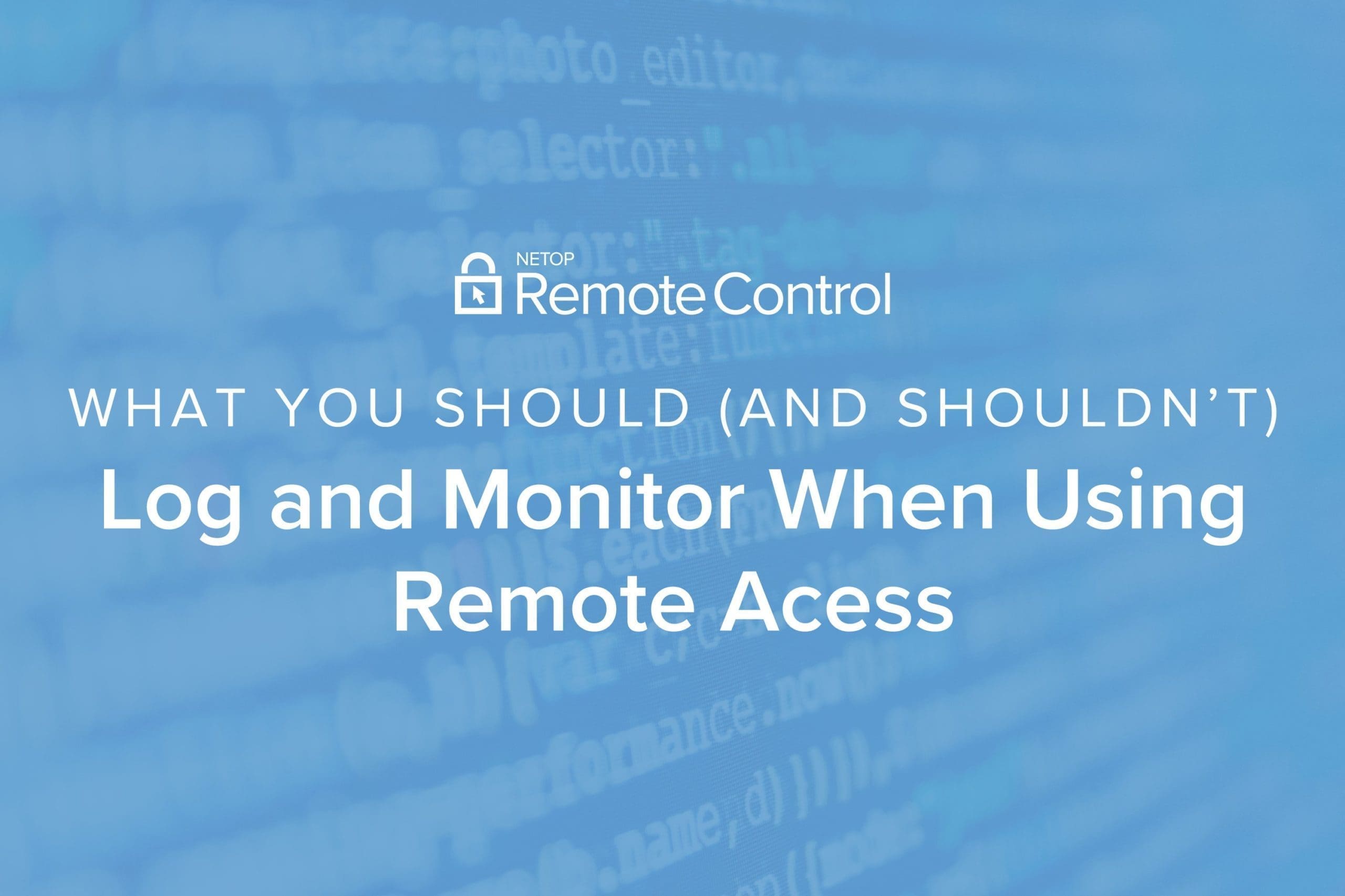
Cybersecurity and cyber-hacks are big concerns for IT managers and companies working hard to secure proprietary information, whether their own or their customers’. With the growing use of remote access software, it’s even more important that security be addressed as remote access can leave companies vulnerable to attacks.
To avoid potential risks, it’s important to have a plan for closing gaps in security protocols. There are a number of ways to assess and take action to prevent attacks, but one of the most important is starting with a secure remote access solution that offers comprehensive security logging.
Having log data is extremely important for managing networks, especially those that encompass multiple users and devices at one time. It can be challenging to gather all the information needed, but with our tips on security logging, you can be confident that data is safe and in the right hands.
Why Security Logging Matters
Event logging is vital for network security. Keeping thorough logs of remote access sessions can help keep track of any hostile network activity, troubleshoot IT issues and satisfy regulatory requirements.
Logging will vary depending on the size of your network, its design, and the number of devices it monitors. Each device creates log data that may be used and categorized for use, although, not all data will be used.
Security logging is important because it gives context to what’s happening on a network. If a breach is detected, logging information can help IT isolate who, where, and when it happened. Logging data can also help decipher if a threat was legitimate or a false alarm, but it takes copious amounts of data to understand the difference. Logging can help identify the source of an attempted cyberattack, follow the footsteps of an attacker, track their activity and determine if any threat still exists.
Just as important as the logs themselves is having security systems in place that protects the logs. Often, malicious attackers will try to change log entries to prevent detection. Remote access software should include the option of unalterable audit logs to prevent an attacker from changing the logs to cover their tracks.
What Security Logging and Monitoring Should You Be Doing?
Security logging can be done for any system and software such as internet browsers, POS systems, firewalls, and intrusion detection systems (IDS) and essentially gives a complete list of all events that occur in a chosen system.
Monitoring, on the other hand, helps you see where errors occurred and what systems are, or aren’t working. Both are important aspects of cybersecurity and need to be a part of a well-planned security program.
With so many different logs available, how do you know which ones to focus on? That’s part of what your IT department will have to decide, but there’s a handful of logs that most companies should have as a part of their standard security logging process.
The following list represents some of the most common events to retrieve logs for:
- Routers, switchers, wireless controllers: Know when there are configuration changes, who did them, and when
- Security devices like firewalls that are often the first indication that there is a problem.
- Web servers: They provide a lot of information, so it’s key to focus on that which is most relevant for your business
- Authentication issues: Login failures, unauthorized logins, token requests
- Account Logon
- Application logs: Be sure to monitor from every tier
- New accounts
- File name changes
Proper Log Management


Just having logs available doesn’t mean that your systems are secure, which is why IT departments should have a strategy that combines powerful software, automation, and human monitoring to equal the best security logging practices.
Within an IT department, security administrators and managers help set rules, policies, and privileges appropriate for the company’s vast network. This is important because each company will require different security logging and systems, and they want to have control over how that infrastructure is set up.
Yet, with the automation of certain processes, and the advanced software that centralizes logging, IT departments can run more efficiently and effectively. With automated responses and alerts, events are quickly detected, and routine events are properly categorized. This leaves more time to devote to the most serious risks and events.
To best optimize the log monitoring process, IT departments need to have intimate knowledge of devices, user access, software, networks, operating systems, and personnel. Understanding the numerous factors contributing to network security will help them establish a more comprehensive security logging strategy.
Know Which Logs Are Unnecessary
Deciding which logs are needed and not needed can be a tedious task. While it’s challenging to say exactly which logs aren’t needed–because each company’s needs are different–comprehensive audit logging is considered a best practice, especially logging unattended remote access to machines.
To ensure that your remote sessions are being monitored properly, your remote access software must contain the ability to keep detailed logs and audit trails. From there, filtering out the most important data helps IT professionals streamline the log monitoring process.
Generally, each recorded event should capture the minimum of:
- General Information: Timestamp, event status, application name, user associated with the event, device used etc.
- Account Logon Information – It’s best to include basic information like username, IP address and hostname along with successful and failed attempts at logon
- Operating System Events
- Operating System Audit Records
- Application Operations – Including failures and major application configuration changes
Other information that can be monitored with logs should be evaluated based on specific company needs and regulation requirements.
Best Practices for Storing Log Data
You’ve got all your logs, but how long do you keep them? The first thing to remember is that regulatory bodies have specified time periods for storing logs. You’ll want to check with those that apply to your company to ensure that you’re following those standards.
According to PCI DSS requirement 10, there are a number of standards that companies must follow to remain compliant, including:
- Access to audit trails
- Logging to particular users
- Date and time
- Success or failure of an event
- Origination of the event
- System affected
Other common compliance issues relate to HIPAA and GDPR.
In addition to formal regulatory bodies, individual companies often set standards for keeping logs. If you’re developing a system for storing logs, you’ll want to consider your industry, devices, users, and auditing to decide what the most ideal amount of time is to keep logs.
Impero Connect Streamlines Logging and Security


There are many remote desktop options available, but when it comes to the highest level of security and compliance, Impero Connect offers the most comprehensive benefits, including:
- Closed User Groups: Create custom groups of devices that can connect with each other using security tokens, to limit remote access to approved devices.
- Secure Deployment Packages: When installing remote access software, use security tokens that ensure the software can only be installed in the machines it’s supposed to be deployed on.
- Centralized Authentication: Integrates with directory services and authentication providers.
- Whitelisted Applications: Administrators can easily define a list of applications that restrict user permissions based on security roles.
- Video Logging: Beyond text-based logs, video security logging creates a holistic recording of a session for review and analysis.
Many companies turn to solutions like Microsoft’s RDP, but RDP hacks happen more often than they should due to its ubiquitous use, especially in enterprise work environments. Sometimes RDP has out-of-date software which makes it more vulnerable to attacks and malware. The next section highlights how Impero’s remote support software protects your data with a multi-layer approach.
Establish a Secure Line Through Your Own Server
One of the benefits of remote access software like Impero Connect is that companies can manage remote access using their own servers or a private cloud. This ensures that corporate security policies are not compromised, and data is protected. It also gives companies more control of their data and security.
Manage User Access to Prevent Unauthorized Activity
With so many devices being used, and numerous users, it’s important to make sure that only specified users have access to certain devices. With Impero Connect, you can set criteria for accepting incoming invitations to connect to certain devices.
Define User Rights
For large organizations working across multiple sites or even across the globe, it’s imperative that user’s rights be appropriately managed. Companies can use Impero Connect to easily define access privileges for roles or individual users in granular detail, which makes it simple to close security gaps and keep accurate audit logs.
Security Logging Keeps Track of All Activity
Audit trails and documentation aren’t just for compliance. They are one of the most important resources for identifying security breaches and preventing future ones. Impero keeps track of all remote access activity to give the most comprehensive audit trails available.
The best practices for security logging begin with a superior remote desktop software solution. With Impero Connect, you are in control, harnessing the power of our secure remote access to help you set permissions, standards, and security logs that make sense for your business. You and your users can confidently connect to any device, platform, or network, helping your business run more efficiently. To learn more about Impero Connect, contact us for a free trial.


