If you’re an Impero Connect Portal user, you’ll have already noticed the updated user interface. This visual update brings the design closer to the look and feel of other Impero Software products.
We’re also excited to introduce a feature many of you have been requesting: White labeling! You can now add your company’s logo to the Portal by clicking the “Configuration” tab.
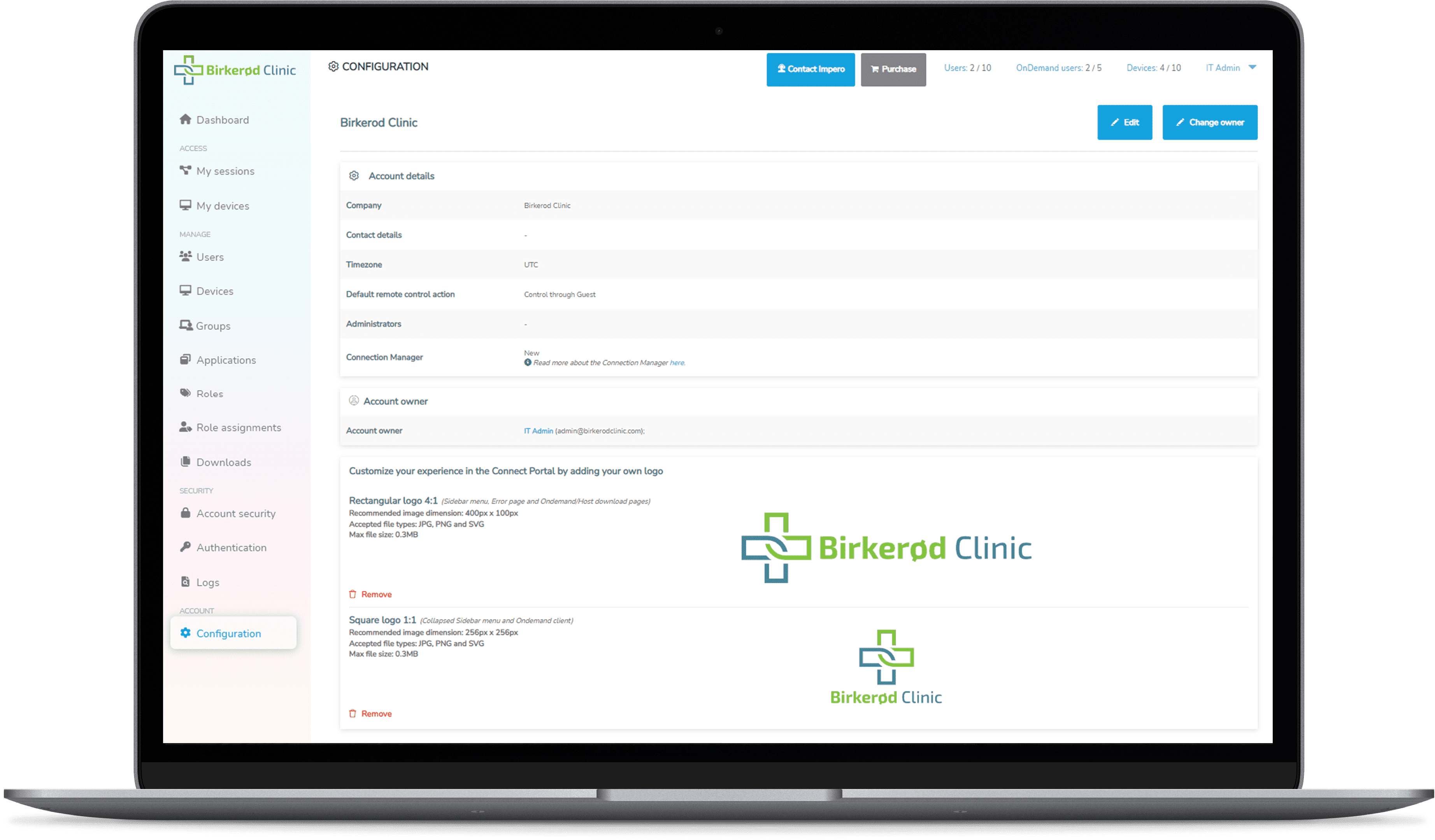
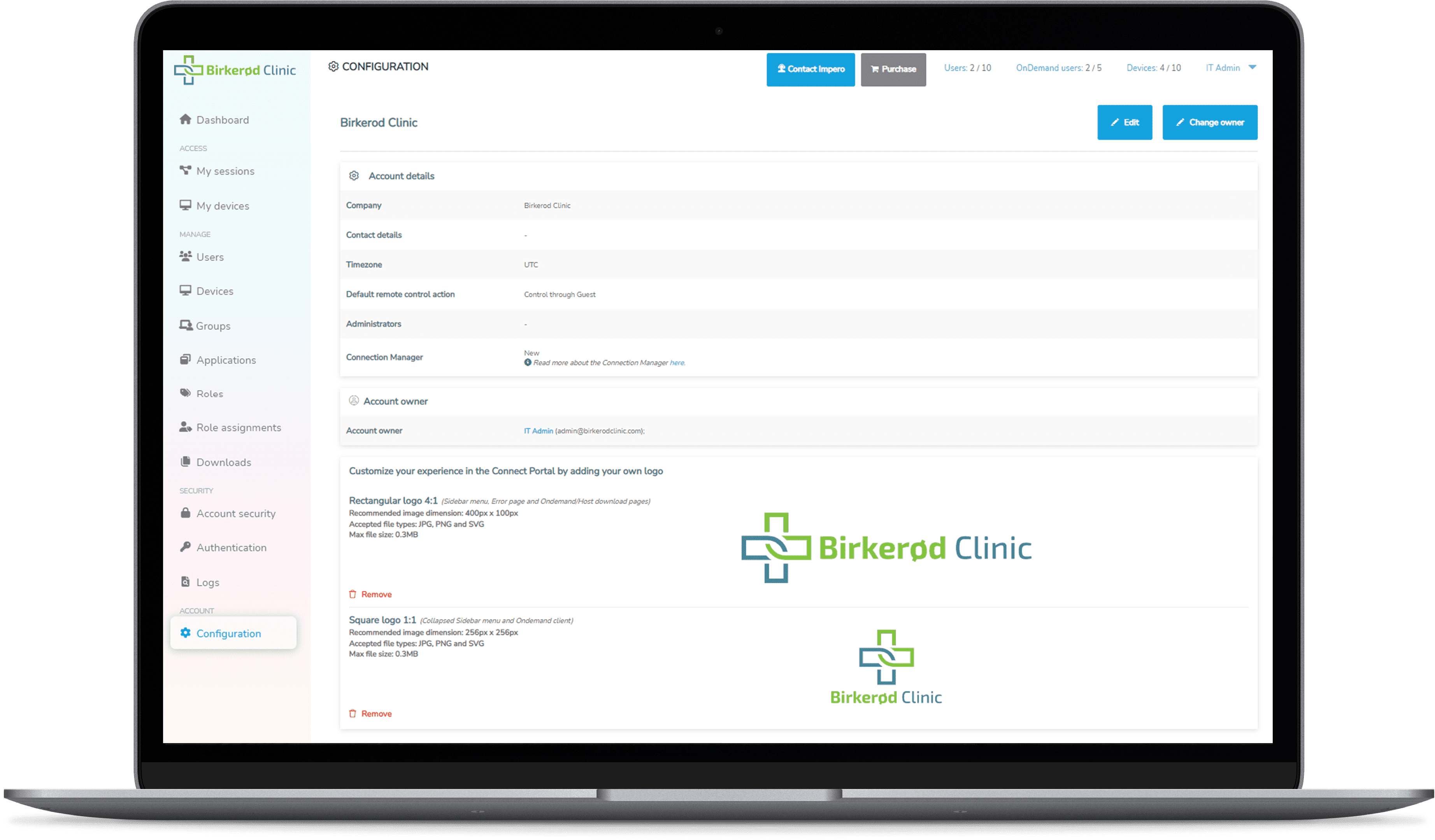
With your new ability to personalize, you can upload a horizontal and a stacked version of your company’s logo, keeping your brand identity front and center.
Interested in a free trial of the Impero Connect Portal? Start here.

