Impero has been creating software for over 20 years that can help individuals stay safe and productive online. Impero Wellbeing is our cloud online safety solution with a keyword library index that contains tens of thousands of keywords which are updated frequently. Wellbeing is able to identify students accessing harmful online content by sending captures and alerting designated staff to this behaviour. Captures can then be reviewed holistically by a chosen member of staff and dealt with appropriately and in alignment with online and offline school safeguarding policies.
Ensuring there is a productive relationship between the IT and Safeguarding teams is crucial to safeguarding and protecting the welfare of children online. Many schools are successfully integrating online safety into their safeguarding policies and procedures however, issues can arise when school staff have not been appropriately and are not aware of the full context around the child. The SWGfL 2022 Online Safety Review found that there is a significant minority of schools where staff training is the biggest weakness in their digital safeguarding approach.
This blog will examine how IT and Safeguarding teams can create and maintain an effective and productive relationship to better protect students online.
Find out more about the KCSiE guidelines
How often should data captures be viewed?
The number of times a data capture should be viewed is dependent on the type of school, behaviour and risk level to themselves, peers or school staff, and resources available. A school will need to take these factors into account to agree a level that they feel comfortable with and that maximises the protection of students and staff.
If class teachers are given the responsibility for reviewing data captures as they occur in their lesson, then reviews should happen as soon as the alert comes in and there should be an agreed mechanism for altering pastoral and safeguarding teams.
Alongside viewing data captures, schools need to have an agreement in place to do with review and triaging any incidents. The more frequent data reviews occur, the more effective. One downside to data reviews is that they are data intensive and time consuming, so it is important for this responsibility to be shared and for established processes to be in place. If a class teacher is given the responsibility for reviewing data, the recommended approach is to have these captures viewed as soon as they occur. Senior Managers should then do spot checks in the Capture Manager each week to make sure captures are being monitored and managed effectively.
Who should view data captures?
Different schools manage the viewing of data in different ways and no one set-up is right for all schools. The DfE and Ofsted recommend that online safety should be ‘a whole school responsibility’, shared amongst all school staff. However, the responsibility of safeguarding students does ultimately lie with safeguarding and pastoral teams.
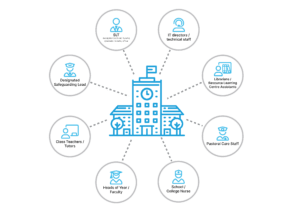
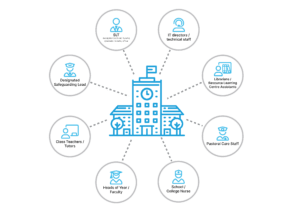
Activity: In your group meeting, share this diagram to facilitate discussion. Ask members to then draw their own versions of what they think will work in your school, considering both devices in teaching and non-teaching areas within the school. Feedback and compare models across the group and then collectively create a process diagram that everyone thinks will work. Pilot the agreed approach to check its efficacy before wider roll out across the school.
Depending on the individuals that have agreed to be involved in viewing data captures, Wellbeing’s console can restrict access permissions so that only specified staff members can see an individual’s or a particular user group’s data. A school may want to set up viewing permissions by SLT, pastoral care and safeguarding staff, network managers and IT, form tutors, teachers and support staff, or a combination of all of these.
It is important that those involved in assessing data captures are appropriately trained in safeguarding. Staff involved in safeguarding students should be given sufficient training and clear guidance and there should be agreed processes in place. The training should ensure that individuals can make effective, timely judgement calls in line with the schools safeguarding and behaviour management policies, processes and procedures and to ultimately ensure that the student is kept safe.
The role of the Network Manager
Issues can arise when individuals are involved in safeguarding who do not have the correct training and knowledge around school safeguarding policies and changes to government guidance. This could affect the effectiveness of judgement calls made on incidents.
The latest KCSiE guidance states that ultimate responsibility lies with Safeguarding and Pastoral teams. So, in the instances where Network Managers or other IT staff are the first line of defence, they should work very closely with the Designated Safeguarding Team/pastoral care staff and there should be an agreed process in place that has been signed off by the SLT.
It is important that there is an agreement in place between all departments, particularly IT and Safeguarding and good training is given on safeguarding and behaviour management processes and procedures. The responsibility of viewing and managing data captures should be clear and there should be triaging and escalation processes in place to better safeguard students and to ensure that the full context of the child can be understood.
If you would be interested in finding out more about Impero and our online safety solutions please contact us.

