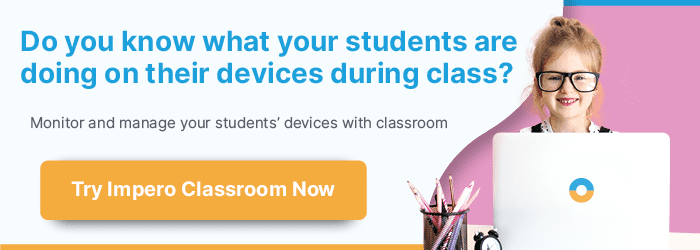The new year is a great time to reestablish classroom management using classroom management software. Students have gotten back from winter break and they may be a little rowdy. Behavior may be a little rough until everyone gets back into the swing of things and the structure is back in place. To get your class to run smoothly again, you need to make sure that you have adequate classroom management strategies and tools that work for your students. This means you might have to change or modify your classroom management strategies from last year. Classroom management software can be helpful for assisting teachers in monitoring and managing students whether they are learning in-person, in a hybrid environment, or are fully remote. Let’s take a look at steps for how you can reestablish classroom management in your classroom.
Assess What Worked and What Didn’t
The new year is the perfect time to assess what worked for classroom management before the break and what didn’t. Take some time to think about all the strategies you used, and which were helpful to you. Keep the strategies that worked for your students and get rid of or adapt the strategies that didn’t. Classroom management software allows teachers to have real-time visibility of student activity.
Collaborate with Other Teachers
Your peers may have some great ideas for classroom management strategies that you haven’t thought of. If you can, chat with some of your peers and see what they do for classroom management. If you think some of their strategies will work for you, add them to your toolkit.
Reestablish Ground Rules
When students come back from winter break, sometimes they don’t remember the ground rules of class, or they come back unfocused. Classroom management software can identify what unproductive activities students are doing on their devices and inform teachers. Take time to reestablish expectations with students and ask them if they have any questions. Now is a good time to go over any new rules you have decided is needed.
Keep Structure
Students thrive with structure. Make sure that in the new year you keep structure in your classroom. Classroom management software helps students stay on task and on track. When they know what they are supposed to be doing and what is coming, they are more likely to behave and stay focused on class.
Utilize Classroom Management Software
Classroom management software is a great tool whether your students are using school-provided or their own devices. Classroom management software allows you to monitor and manage your student’s devices in time. With Impero Classroom you can even do this in the distance learning environment. Classroom includes features like:
- View Student Screens – See everything your students see on their computers. At a glance, see who is on-task and who needs assistance.
- Broadcast Screens – Facilitate learning by sharing your screen on every student’s device, or broadcasting one student’s screen to other students. No need for projectors and handouts – give everyone a front-row view.
- Message Students – Send a message directly to your student when they get off track.
- Lock Screens – Regain students’ attention when they are not engaged by locking their screens and redirecting them.
Be Ready to Adjust
Classrooms are constantly changing, and children are growing, so the things that worked for classroom management in your class last year might not work this year. Be ready to adjust your techniques to fit the needs of your class. Being flexible and open to change will help you in the long run. Classroom management software such as Impero Classroom can positively impact teachers’ classroom management strategies and students’ usage of their devices.
Want more information on classroom management software? Check out our classroom management blogs!