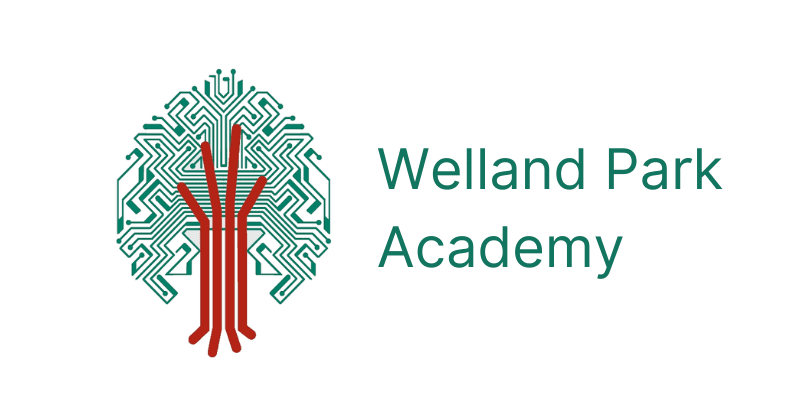Profile:
COUNTRY: England
INDUSTRY: Education
SIZE: 1000 students
Objective:
Welland Park Academy was looking for a remote support solution platform that could provide a simple dashboard with all the tools they could possibly need for effective remote support.
Solution:
With Impero Education Pro, Welland Park Academy found much more than just a tool for managing devices. Impero empowers IT staff to work more efficiently.
Results:
Impero Education Pro offered Welland Park Academy the best all-in-one tool, eliminating the need for multiple software programs, making life easier for all staff and students.
When Lee Dickens joined Welland Park Academy as Director of IT Support, he recognized the school needed a powerful device management tool. Fortunately, Education Pro was on hand to deliver surprising extras. Education Pro was also able to support Welland Park Academy with device control and patch management. Lee can now easily update software to all the devices he wants with one simple distribution and maintain device inventory.
Welland Park Academy is a public day school in Leicestershire, England, serving children ages 11-16 in Key Stages 3 and 4. With Lees’ prior experience with other device management solutions, he was elated to know he was given access to Education Pro.
Impero Education Pro helps keep IT staff in control of managed and non-managed devices, allowing them to service users’ machines remotely when there’s a problem. Additionally, it helps teachers keep students focused on learning and safe online. It combines device management with learner wellbeing to enhance the learning environment and empower educators.
“Education Pro has proven its value in many ways,” Lee Dickens says.
Remote IT service and Device Management
Aside from classroom management, Education Pro enables IT staff to manage, on-site or remotely, groups of computers and implement certain policies at the same time.
Education Pro includes all the features you’d expect from a platform that also manages any device, anywhere. And it supports Windows PCs and laptops, Chromebook, Mac, iPad, and Android devices, making it perfect for use within a bring-your-own-device environment. Education Pro works wherever students are, supporting remote and hybrid learning to ensure the continuity of instruction.
Welland Park Academy also uses Impero Education Pro to make sure all devices on the school’s network are switched off after hours, which saves on power usage. With Impero, Lee and his team can also access and control client machines from wherever they are, which helps them provide more efficient IT service.
“I find that Education Pro is necessary for my daily responsibilities. It makes it easy to interact with users who need our help.
Student Monitoring and Safeguarding
Education Pro can also monitor students’ online activity to keep them safe and learning. The software’s safeguarding module keeps a record of students’ browser activity and what terms they’re searching for online, and it sends real-time alerts to designated administrators when certain keywords or other signs of harmful behaviour are detected. “Education Pro gives us security knowing student activity is being completely monitored, which is, of course, a top priority,” Lee says.
An All-In-One Tool
Using Education Pro has helped Welland Park Academy School achieve many goals, including eliminating the need to buy multiple software packages. It offers benefits such as:
- Remote support functions
- Device inventory
- Patch management
- Classroom management
“The most impressive aspect of Education Pro is that it offers so many tools within one dashboard and covers all our needs.”
Lee also speaks highly of the company’s support team saying: “Impero’s support team has been first class. They’re willing to get their hands dirty and help us solve any issue. Impero is one of the best pieces of software I’ve ever purchased. The fact that Education Pro works so well, it gives me faith in other products that Impero offers and I am currently considering their full range of products.”