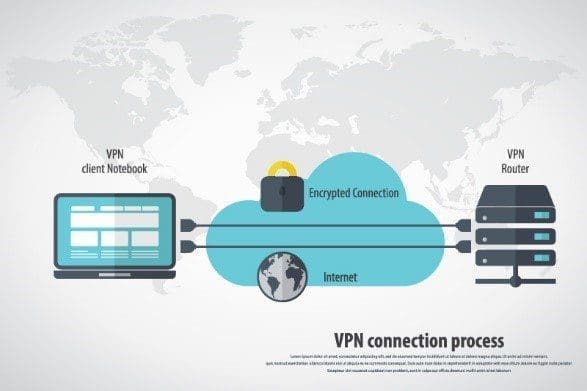
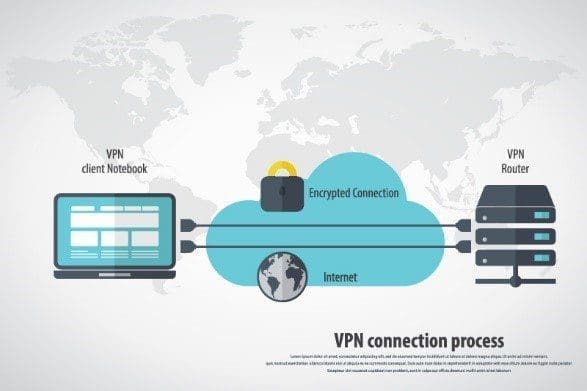
As technology advances, a cycle starts to develop when it comes to data security. First, hackers discover the vulnerabilities of new technology and exploit them. As a result, cybersecurity experts plug the holes or develop new, safer technology.
For several years, companies have used virtual private networks as a way to make secure connections. While VPNs will continue to be in use for some time, many IT departments are realizing that VPN alternatives are necessary to provide the secure remote control needed for companies to have adequate privacy and safety in 2022.
What Is a Virtual Private Network?
You can imagine a VPN as an encrypted extension of your local area network. Before the internet, businesses connected their computers through hard Ethernet connections. Everyone could communicate safely through the network because there was no way to connect outside the network. The only way to steal data was when bad actors were physically present at a network computer. Even remote desktop connections involved computers on the same network.
This all changed with the internet. Businesses quickly realized the benefits of reaching outside the local network. The internet revolutionized communication and commerce. At the same time, it put the local network at risk from outside forces. If hackers could get beyond a firewall, they could breach company servers and access data.
A VPN creates an encrypted tunnel through the public internet. Normally, there is at least a double encryption process. The software encrypts the original data and then wraps it in an encrypted data packet. If all the proper login credentials are in place, remote employees or clients in need of access can make a secure connection to the hosts local network.
What Are Some VPN Security Risks?
As companies expect to do more and more over remote connections, they have realized the need for VPN alternatives. One of the greatest concerns is security. Although VPNs provide a secure connection, hackers have discovered vulnerabilities over time which can put sensitive data or information at risk.
Unsecured Endpoint
Your IT department works hard to keep your network safe. They maintain the local firewall, and they instruct employees on proper security procedures. However, a careless employee connecting in a coffee shop can accidentally reveal his or her login credentials. Another user error is neglecting to properly close the connection. The employee turns away to pick up his or her order, and someone steals the device while the connection is active.
Foreign Privacy Laws
Even though data on a VPN is traveling securely, it may travel through foreign servers in countries with different privacy laws. When you set up a VPN through a service, you want to pay attention to who owns and maintains it. You also need to read any privacy policies carefully. Some countries may be able to force your provider to share data.
Malware
If there is malware on an endpoint computer, it can pass through the connection and into your network. This unauthorized software can include adware, spyware, ransomware and other dangerous programs.
Network Access Vs. Restricted Access
One of the strongest reasons to consider alternatives to VPNs is the fact that many connections give the guest user access to the entire local network. If you imagine the scenario of the stolen laptop in a coffee shop, the thief now has access to the entire network rather than a few files or programs. Unrestricted access is more access than someone with malicious intent needs. Strong VPN alternatives can reduce such security concerns and help protect sensitive data or information.
What Are the Limits of a VPN?
Companies are beginning to look for corporate VPN solutions because VPNs have some important limitations. Often times, older technologies do not always catch up to the changing needs of businesses. While VPNs will continue to be helpful for many general connections, there are more occasions when a company could need a VPN alternative.
Flexibility and Control
Setting up a secure VPN connection takes time and effort. Once the network is in place, making changes can get complicated. Yet, there are times when new people or employees need to access your network from a distance. For example, a client may need to access your network for a single interaction like a group meeting or an employee who usually works in the office on the local network, gets sent on a business trip and requires remote access.
Not only will the IT department need to configure the existing VPN for these new users, but the new users also represent two more potential security risks. The more people who have access to your VPN, the harder it becomes to maintain security and control. It is also easy to lose track of just how many people can get on the network. Appropriate VPN alternatives give greater flexibility.
Speed
The speed of VPNs is a subject of some debate. The encryption process that is part of VPN security tends to slow the connection down. But some of the bigger issues are the volume of people accessing the VPN provider’s servers and the physical distance of the server from your location. Some VPN providers receive consistent complaints about their speed.
Cost and Time
The cost of using a VPN is another reason a company might look for VPN alternatives. The larger the network and the greater the data volume, the more expensive the VPN becomes. Many businesses want something other than VPN solutions for remote access connections. They want an alternative that allows them to shrink their VPN costs while still allowing for adequate remote connectivity.
Are There Viable Alternatives to Using a VPN?
As companies realize the limitations of traditional VPNs, technology professionals are introducing more VPN alternatives. These seek to provide secure remote access while also giving companies the flexibility and control they need.
Software Defined Perimeter
One of the VPN alternatives is the SDP model, based on the government model of need-to-know access. The system hides critical infrastructure and files in a so-called “black cloud” where it is inaccessible to regular users. Other parts of the network get accessed only by permission. Single users can enter the network at a basic level while regular users can access the network at a deeper level. The model is less focused on the security of the connection than maintaining the security of the local network.
Remote Desktop Connections
Another common VPN alternative is the use of remote desktop connections. This model began with existing technology. For years, desktop computers have had the ability to make remote connections over the LAN with proper authentication. Several companies have expanded this idea to encompass a larger network.
The remote desktop model allows authorized devices access to part or all of the network. Unfortunately, the security of remote desktop connections is only as good as its software and design. For example, vulnerabilities in TeamViewer software led to a cyberattack in Hungary and led users to seek a TeamViewer alternative.
Impero Connect as a VPN Alternative
Impero Connect has features that make it a safe and secure VPN alternative. Impero’s remote desktop software allows companies to maintain remote connections using their own servers, which avoids several security issues. In addition, Impero Connect allows IT departments to manage network access easily. It can also be used through a VPN, but make sure that you are using it for devices that are kept off-network.
Encryption and Authentication
Impero Connect uses 256-bit AES encryption for remote access traffic. The software also requires strong authentication before connection. IT departments can decide to give permission based on MAC/IP address, callback verification or end-user permission.
Role-Based Permissions
Once you grant access, the host computer can control the connection. Very few employees need access to your full network. With Impero Connect, you can limit access to a single remote device of a few programs or files on a desktop. Employees and vendors alike can access only what they need to access.
Cross-Platform Connectivity
An important advantage to Impero Connect as a VPN alternative is its ability to make cross-platform connections. Devices with different operating systems can connect in productive ways. This is especially helpful for connecting with point-of-sale or IoT devices that require regular service and updates but do not normally have a live user. This allows your IT department to access all platforms quickly and easily.
Session Documentation
An important security concern is the ability to track and log all remote connections. Impero Connect gives you the ability to track remote access as well as provide video logs of remote sessions. If something is amiss, you can document the problem immediately.
If you are thinking about a VPN alternative in 2022, it is important to do your research. When considering VPN vs. remote desktop, Impero Connect can supply you with the high security and simple flexibility that your business needs for remote access. Contact Impero today for more information and ask about our free trial.


