September 23, 2019
What’s new in the Netop Portal
This new release focuses on improving and facilitating the user experience in the Netop Remote Control Portal. The new additions to the Portal include:
- The ability to create roles with predefined permissions and role type. For instance creating a Whitelisted applications role, or a Confirm Access role.

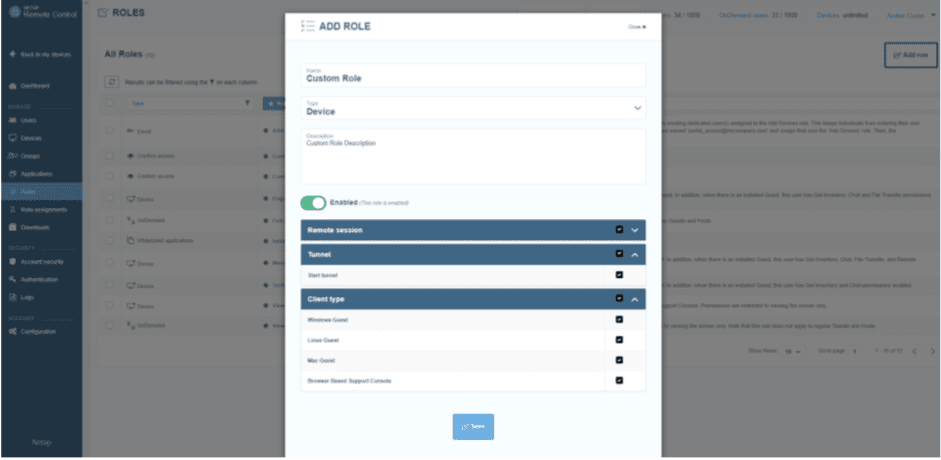
- Edit the column view in the Devices tab
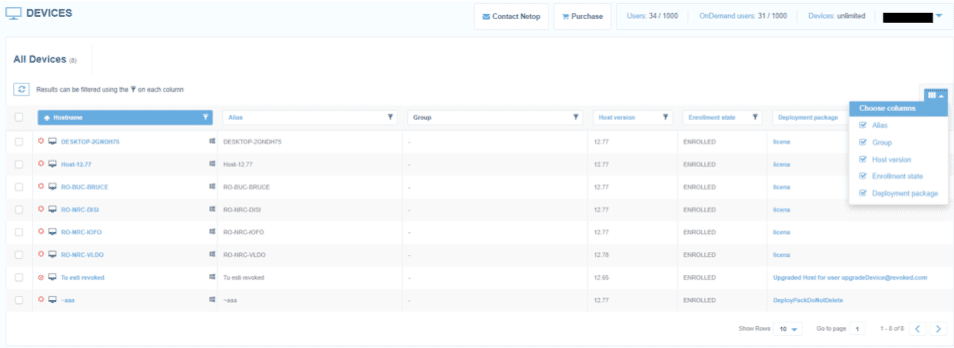
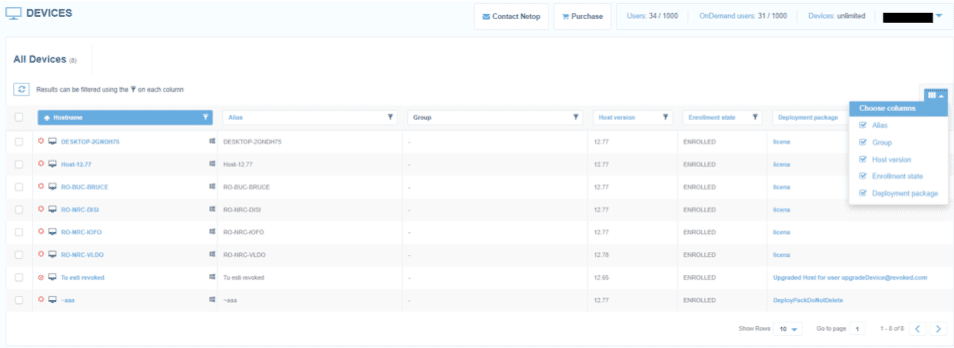
- Connect and view mobile devices


Android Host requirements:
The Host module supports devices that run Android version 9, 8, 7, 6, 5, 4.x as well as devices running the older Android 2.3 versions. During installation and start of the Host, Android may ask for permissions for the Host to access various resources. The user must provide such permissions. The Host may also require that a WiseMo add-on module is downloaded and installed. Such a module may be necessary to allow remote desktop control of the device.
Supported devices:
- All Samsung devices running Android 4.0 or above
- Some Samsung devices running Android 2.3
- LG devices, Lenovo Tablets, Honeywell, ECOM
- Sony Xperia S devices and later models
- Zebra devices that supports the Zebra Mobility Extensions (MX) framework 8.3 or better
- Archos, Mitac, Fieldbook, Hanspree, eWave, and many more
- Devices that are rooted
- Other devices, where the Host can access the necessary system resources
Windows support:
Platform: 32-bit and 64-bit
|
▪ Windows 10 ▪ Windows Server 2016 |
|
▪ Windows Server 2003 Standard, Enterprise, Web Edition, TS (SP0,1),SR2, SP3 ▪ Windows XP Professional, Tablet PC, Home Edition (SP0,1,2,3) |
Refer to the Netop Remote Control Portal User’s Guide for more information.
We encourage you to log in to the Netop Remote Control Portal and let us know your thoughts. Please contact us with any questions or give us some product feedback and let us know how we are doing.


