The pandemic caused major disruption across the globe especially for schools, teachers and students, with UNICEF estimating it has affected over 1.6 billion learners worldwide. With schools migrating to online learning globally, having access to digital classroom tools has quickly become the “new normal,” but finding the right software to support digital classrooms can be challenging. As a global leader in the education technology space, Impero is helping schools build safe and productive learning environments and has created a unique integration with Microsoft Teams, giving schools and teachers first-rate technology and tools at their fingertips.
How will the integration make your life easier?
Impero Classroom is our fully cloud-based classroom management software, designed to provide educators with the tools to better manage their classroom while keeping students on task and focused with real-time monitoring.
Classroom is fully integrated within Microsoft Teams, meaning teachers can use all Teams features and also have access to classroom management technology in a tab within each group. With a seamless integration between Classroom and the school’s SIS, teachers can easily identify learners who may need support and deliver more effective lessons.
- Real–time device monitoring – with a live stream of each student’s device screen, tea
chers can identify students who are off task or distracted and refocus their attention more quickly. - Disable browsing – quickly disable web browsing on all or some students’ devices to ensure they are focused on a specific task.
- Blocked/allowed URL list – using Classroom, teachers have complete control over what their students are accessing online and can include certain websites in a block or allow list.
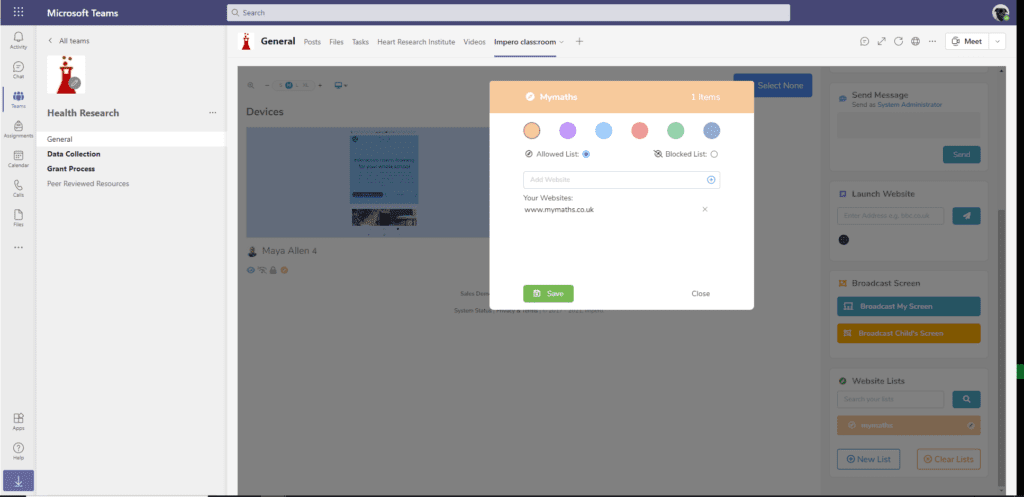
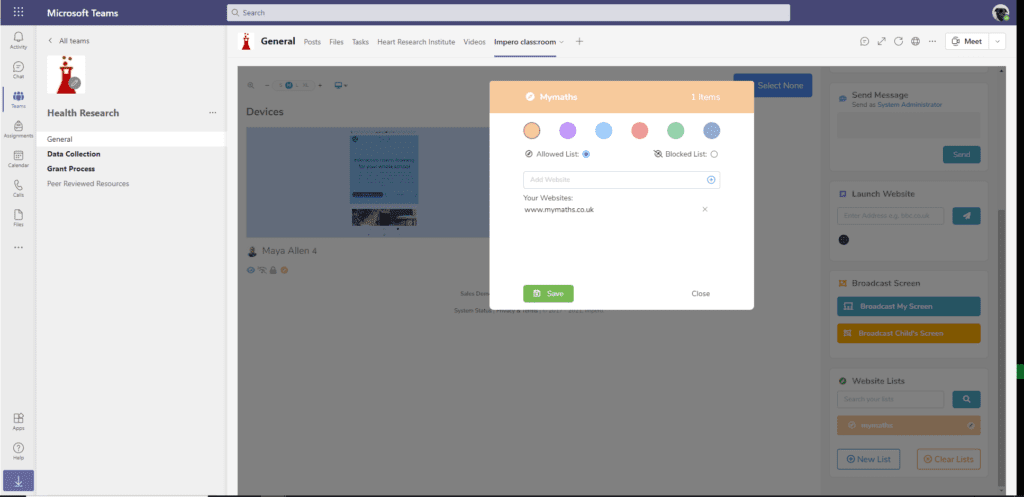
Creating an allowed or blocked list helps teachers keep students on-task without having to constantly monitor their screens
- Lock screen – this feature enables teachers to lock all or a set of students’ screens when it is time to listen or change task.
- Send message – the Classroom and Teams integration allows you to send a message to the entire class or to a set of individuals who may be struggling with a particular task.
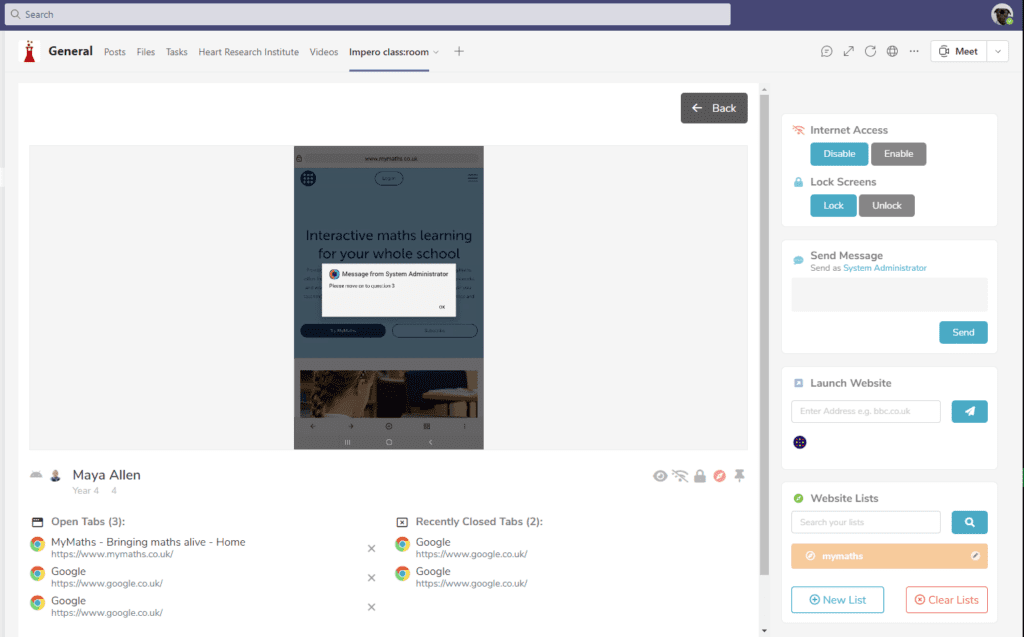
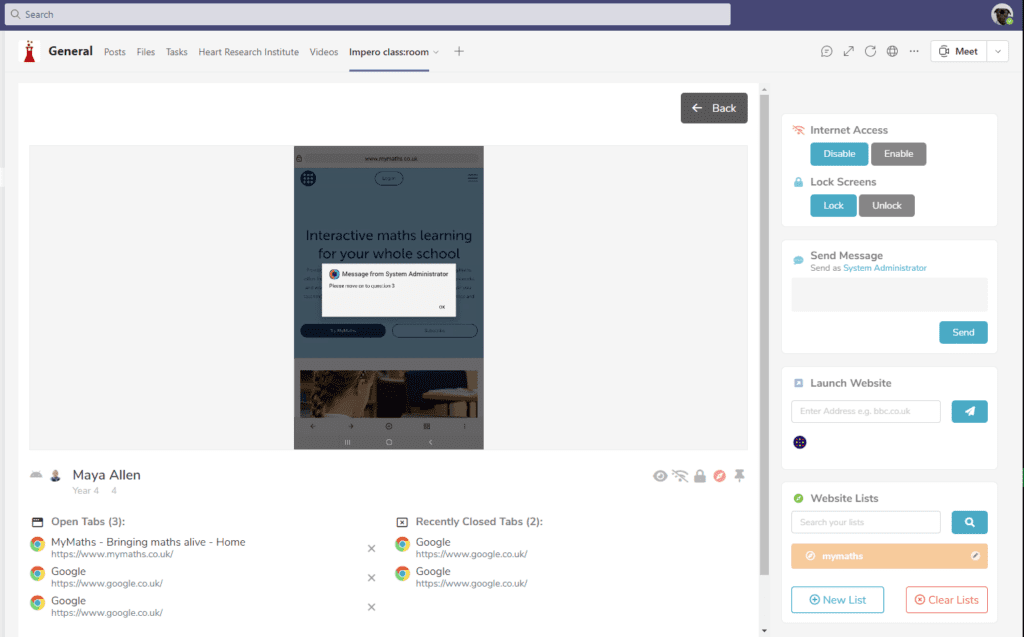
Teachers can send a message to a student with additional instructions or redirection.
How does the Microsoft Teams integration enhance collaboration?
Ensuring your students remain focused and involved with lessons can feel like an impossible task. However, Classroom has the functionality to help teachers and students work towards a common goal. With the rapid adoption of hybrid learning, Classroom is available for 5 major operating systems (macOS, Windows, ChromeOS, iOS and Android) for school-owned and student-owned devices helping learners reach their potential regardless of their individual circumstances.
Why is the integration a step up from using only Microsoft Teams in the classroom?
Impero Classroom is designed by teachers, for teachers. With the ability to livestream all student devices in thumbnail view, teachers are given unprecedented control and visibility that enables them to easily track student progress and keep them safe online. Teachers can see all open tabs on each device as well as those that were recently closed, helping to both track productivity and intervene if a student is off task or potentially viewing harmful content.
Together with Microsoft Teams, Classroom provides a powerful tool for schools to keep students safe from harm when they use devices on or off school grounds.
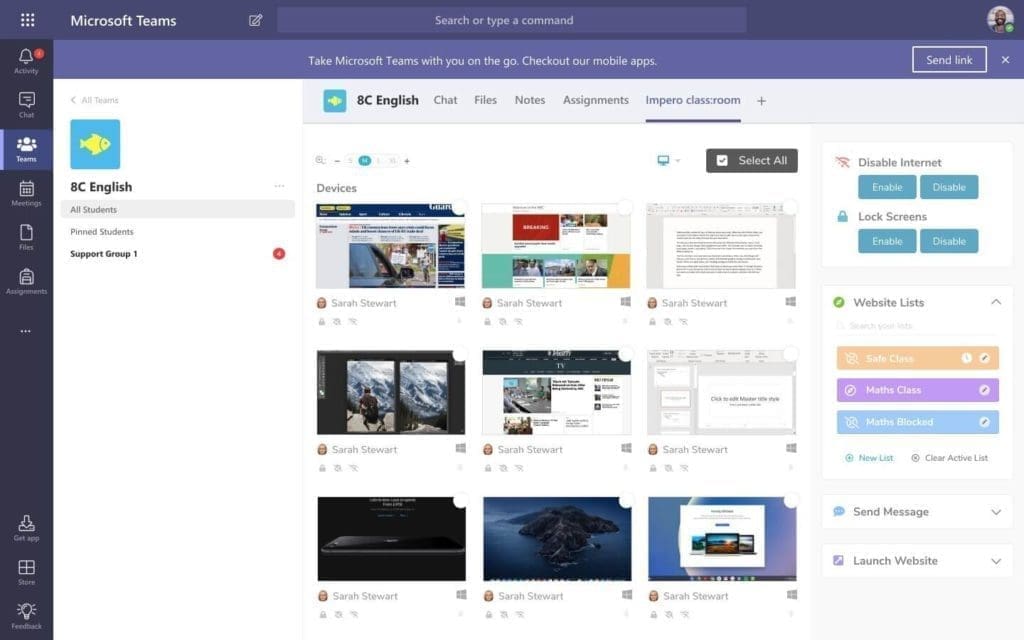
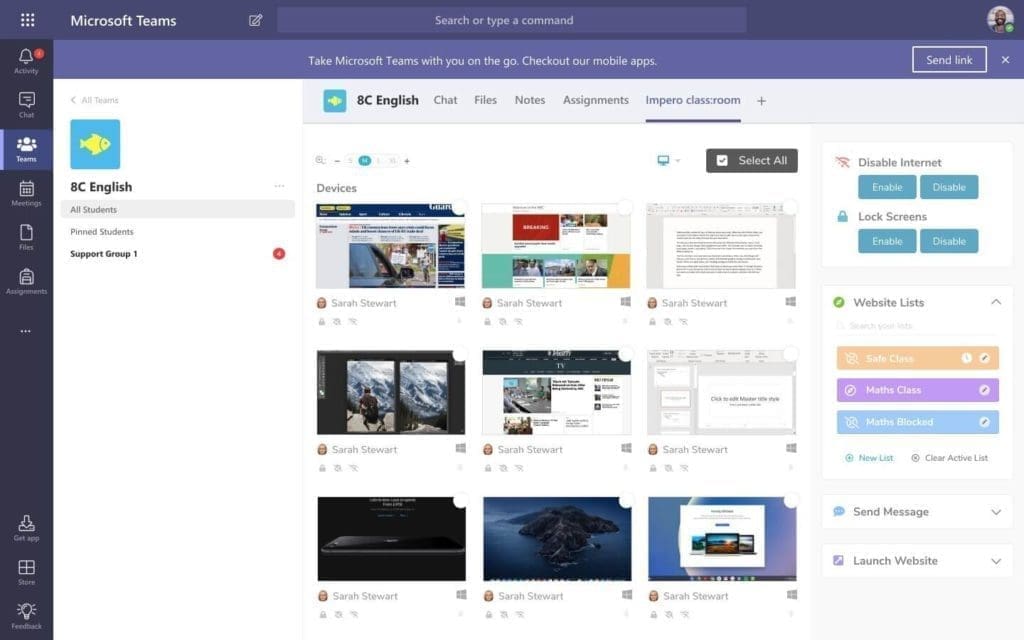
With a livestream of all student devices teachers will be able to track student process and identify those off task
Impero Classroom is a tool designed to make teachers’ lives easier, enhance collaboration and improve online learning through the integration with Teams. This classroom management software is the first line of defense in the digital classroom and will provide you with all the tools to keep your students safe and productive online.
For more information about Classroom and how it can help teachers regardless of environment, book a demonstration below.


