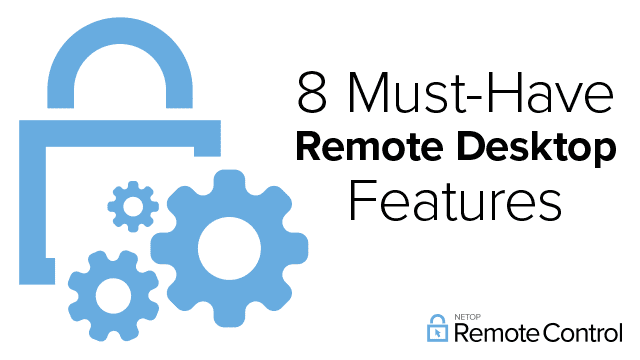
It’s never been harder to keep business networks safe, especially for IT teams that are short staffed and underfunded. Remote connections are a target for malicious actors.
In this new guide, learn about the 8 most important features your remote desktop software should have. With these capabilities, your business can stay agile while keeping critical resources protected.
1. Closed User Groups and Secure Deployment Packages
What happens if your remote desktop software becomes a vehicle for a cyberattack? Free or cheap tools such as Remote Desktop Connection Manager and VNC are ubiquitous, which makes them an easy target. For the best remote desktop security, make sure the software provides access control with closed user group licenses or secure deployment packages.
2. Advanced Access Controls
It’s a best practice to limit network access – making sure people can only access the network segments, devices, and applications they need in their specific roles. With advanced access controls, IT teams can get creative by using context-specific criteria (IP address filtering, date and time of day controls, defined device groups, user roles, limiting number of password attempts).
3. Centralized Authentication
Hackers often try to gain network access by stealing valid credentials. You can minimize the threat by making sure everyone who can access your network is validated first. To do that, you’ll need strong authentication – preferably multi-factor authentication (MFA). Impero Connect offers a variety of methods to centralize the administration and management of the software, including a security server that lets technicians control authentication for hundreds or thousands of users from a single point of control.
Most remote desktop tools can only integrate with a single directory service, which can lead to constraints and misconfigurations. Impero Connect allows multiple directory services to be integrated at the same time for different user groups across the organization, letting IT administrators manage users efficiently without sacrificing security.
4. Application Whitelisting
By some estimates, dozens of third parties access an average company’s network each week. Everything from vending machines and printers to payroll software needs service providers to have some degree of access. With application whitelisting as part of your remote desktop software, you can narrow a vendor’s access to a single application or set of applications, dramatically reducing the possibility of misuse.
Download the complete guide for a deeper dive into all 8 features, and register for our webinar here.


