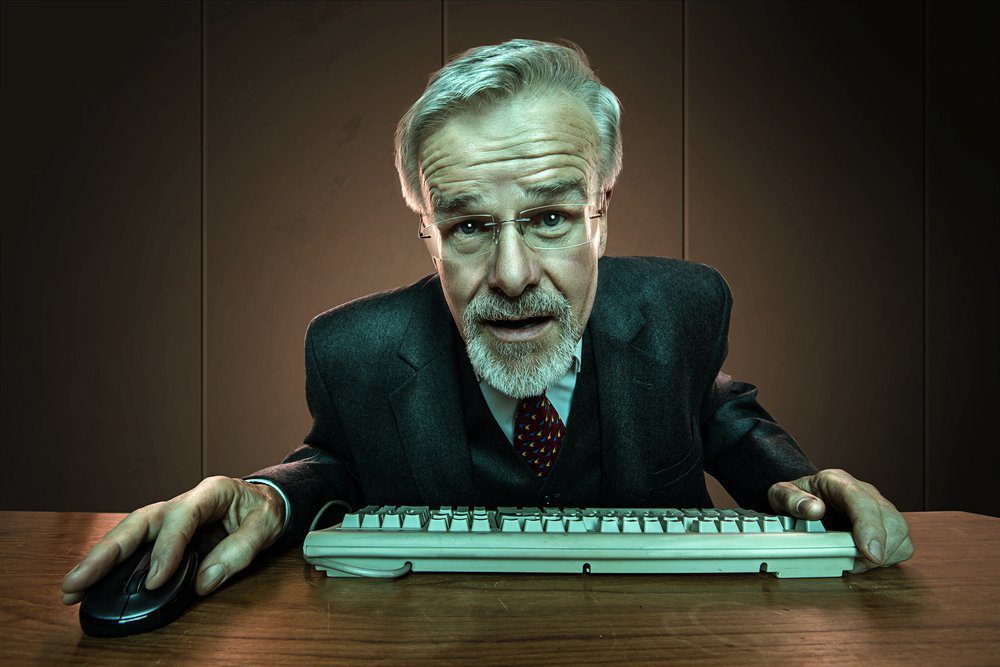
When your business needs to access a user’s desktop computer from another location to troubleshoot, retrieve information, or take control, then remote access software is the tool you need. With just an internet connection, remote access allows IT administrators, and employees, to safely and efficiently work while saving time and money.
With the increasing reliance on remote work and enterprise organizations going global, it’s becoming more important for users to access devices remotely, but to also do so securely. Accessing devices remotely can cause gaps in a network’s security, making it a prime target for cybercriminals.
So, how does remote access software work? This article will help you understand what remote access software is, how it works, and how it can help your business stay productive and grow.
What Is Remote Access?
At its core, remote access is the ability to control one computer or device from another computer or device. With remote access, you have the accessibility to safely control your desktop from home using only your smartphone.
On a larger scale, it can be used to control servers and factory production lines halfway across the globe. No matter how big the application, the central principle remains the same – you are using a local device to control or manipulate a remote device located anywhere else in the world.
What is Remote Access Used For?
Remote control software is often used by large business help desks to easily troubleshoot problems remote users are having. It is also an effective way for internal IT teams to maintain a healthy network ecosystem. Common uses for remote access are:
- Vendor access management
- Remote technical troubleshooting
- Access files on a remote device
- Transfer files
- File implementation
- Remote collaboration
- Check logs
- Identify security gaps
4 Ways Remote Access Software Helps Businesses Succeed
The advantages of remote access are numerous and can help a business scale and grow, keep networks secure, and quickly troubleshoot. Initially, it was designed to work on a local, private network in order to diagnose computer problems, and thus didn’t require the internet to work.
The advent of the internet gave organizations the ability to use remote access and reap its benefits. The following sections offer ways that remote access serves businesses of all sizes.
1. Access a Computer From Anywhere
One of the main reasons why remote access software has become so popular is that it saves organizations time and money. Since it allows an administrator or IT professional to remotely access a device from anywhere in the world with an internet connection, companies can save time money on travel. IT support staff can tackle more issues over the course of a day and create more efficiency and productivity.
Whereas enterprise organizations used to staff IT teams across their entire service area, now they can staff in one location and then virtually dispatch technicians to where they’re needed most. This allows for expanded service areas, which can help when organizations are ready to grow.
There are also useful applications of remote access software on a local scale. For example, if an employee accidentally left a presentation on their desktop before traveling across town to make a sales pitch, remote access lets you use the desktop computer to retrieve the files you needed for the presentation.
2. Remote Access Works for Mobile Devices
More and more organizations are turning to handheld devices to help manage business operations. Everyone from doctors to retailers are using tablets and phones to process transactions and record important information.
But how does remote access software work if something goes wrong with a mobile device? Or what if a user needs to log on to another device or computer to find a file?
With secure remote access, users can use a mobile device to log in and control a computer that has the remote access software installed, or the computer can access mobile devices.
Once remote access software is installed on all devices in your network, you can begin controlling user access, troubleshoot form anywhere, retrieve or transfer important files, or administer unattended devices.
3. Keep Networks Secure
So much of an organization’s important information is stored or transmitted through devices and networks, which raises questions about if remote access is safe.
With a comprehensive remote access tool, every possible access point is addressed to ensure that cybercriminals can’t gain access. With granular control over user rights and permissions, you can ensure that only the right people have access to sensitive devices, data, and actions.
Additionally, features like multi-factor authentication and end-to-end encryption help prevent things like a stolen password from leading to forced entry by an unauthorized person or that no one can access private chats or file transfers during remote access sessions.
4. Configured for Agility
One of the best things about remote control software is that it can be configured to work specifically for your organization. With customizable remote access software, you can take advantage of features that will help your business grow and thrive, no matter what your goals.
Many remote access software solutions don’t offer the flexibility to scale as a business gains more success. This may mean less security or less regulatory compliance. It’s important to choose software that can keep up with the pace of your business, so you never have to worry about problems arising.
What to Look for in Remote Access Software
If you’re looking for a new remote access software, or a replacement for one that isn’t getting the job done, check that the software includes the following features:
- IP filtering: Defines and controls IP addresses that can access a network.
- Closed user groups & secure deployment options: Obtain a custom serial number to the remote access software used by IT teams and target devices. Only matching serial numbers between remote machines and devices will be accepted.
- Centrally managed groups and policies: Store all users, groups, and security settings in a secure, centralized location for simple user management and administration.
- Multi-factor authentication: With multi-factor authentication, a user must use multiple credentials to access the network.
- Logging and audit records: Comprehensive logging ensures that you are ready for an audit and gives you the tools to identify potential security gaps or breaches.
- Regulatory compliance: Remote access software should comply with global regulatory guidelines AND be able to scale with changing standards. Check that the software meets standards for encryption.
Simplify Remote Access with Impero
Businesses from so many different industries already use this type of software to provide efficient support and keep their day-to-day processes running smoothly, but not every remote access solution is created equal. Impero Connect not only provides each of the features listed above but will grow along with your business. If you want to know more about how remote access software works, get a free trial of Impero and start seeing why we’re the best for your remote access needs.


